Introduction
SSO integration configuration is done with both Okta and OpsRamp. The configuration sets up redirects to the custom branded URL.
Prerequisite
- Partners must register with OpsRamp to receive OpsRamp login credentials.
- Provide your custom branding URL (such as
<yourwebsitename>.app.vistanet.jp).
Okta configuration
To configure SSO integration:
- From the Okta console, select Applications from the top menu.
- Click +Add Application.
- Provide the following settings and click Create.
- Platform: Web
- Sign on method: SAML 2.0
- From the Create SAML Integration screen, perform the following steps:
- From the General Settings tab, provide the following settings and click Next.
- App name: OpsRamp (Example)
- App logo: Upload OpsRamp logo
- From the Configure SAML Integration tab, provide the following settings:
- Single sign on URL:
https://<yourwebsitename>.app.vistanet.jp/samlResponse.do - Audience URI (SP Entity ID):
https://<yourwebsitename>.app.vistanet.jp
- Single sign on URL:
- Click Download Okta Certificate. The certificate gets downloaded onto your system.
- (Optional) To configure JIT user provisioning, select Show Advanced Settings > Attribute Statements and configure.
- From the General Settings tab, provide the following settings and click Next.
- From the Applications menu, select the OpsRamp app and review the settings on the Sign On tab.
- Select View Setup Instructions and configure the following:
- Okta instructions Issuer URL
- Redirection URL
- Logout URL
- Certificate
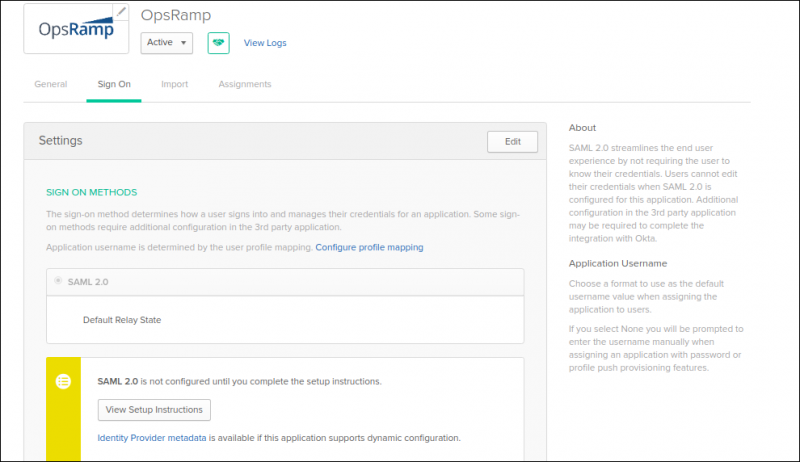
Single Sign-On Settings
OpsRamp configuration
To configure SSO integration:
- From All Clients, select a client.
- Go to Setup > Integrations > Integrations.
- From Available Integrations, select SSO > Okta and click Install.
- Provide the following:
- Issuer URL: Identity provider Issuer URL
- Redirection URL: SAML EndPoints for HTTP
- Logout URL: URL for logging out
- Certificate: x.509 Certificate
- (Optional) Provide user provisioning settings to enable JIT.se
- Click Install.
Okta verification
To verify SSO integration:
- From the Okta console, go to the OpsRamp Application.
- Click Sign On, and then click View Setup Instructions.
- Verify the following settings:
- Issuer URL: Identity Provider Issuer URL
- Redirection URL: Identity Provider SSO URL
- Logout URL: URL for logging out
- Certificate: x.509 Certificate