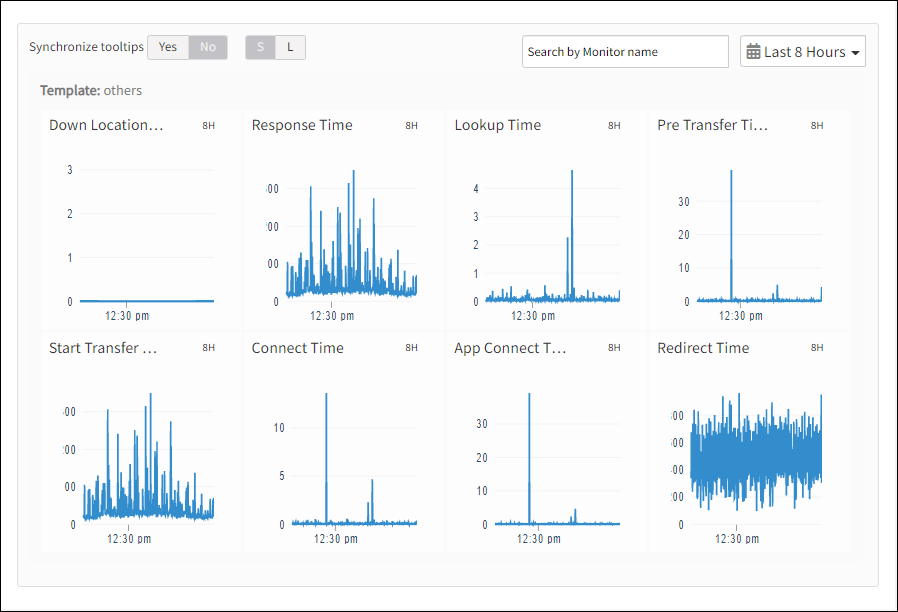Introduction
HTTP/HTTPS monitor tests the availability of the web server to handle requests and calculates the connection time.
Creating HTTP/HTTPS synthetic monitor
After selecting the synthetic monitor type, to configure the HTTP/HTTPS synthetic monitor:
- From the Add Web Service window, provide details for the following parameters and click Save.
- Name: Refers to the unique name of the selected Synthetic monitor.
Note: The value entered in the Name field must be unique. If the name is not unique, the screen displays the error message: Name Already Exists. - URL: Refers to the name of the URL that you want to monitor.
- Locations: Refers to the desired locations from where you want to monitor the URL.
- Authentication Type: Supported authentication types are Basic and NTLM. You need to enter the Username and Password after selecting the Authentication Type.
- SSL Certificate (.cer, .crt): Refers to the .cer and .crt certificate that that you can browse and upload.
- SSL Certificate Private Key (.key): Refers to the private key.
The screen displays a confirmation message about the successful addition of the synthetic monitor.
- Name: Refers to the unique name of the selected Synthetic monitor.
- Click OK.
Synthetics page displays the configured synthetic monitor.
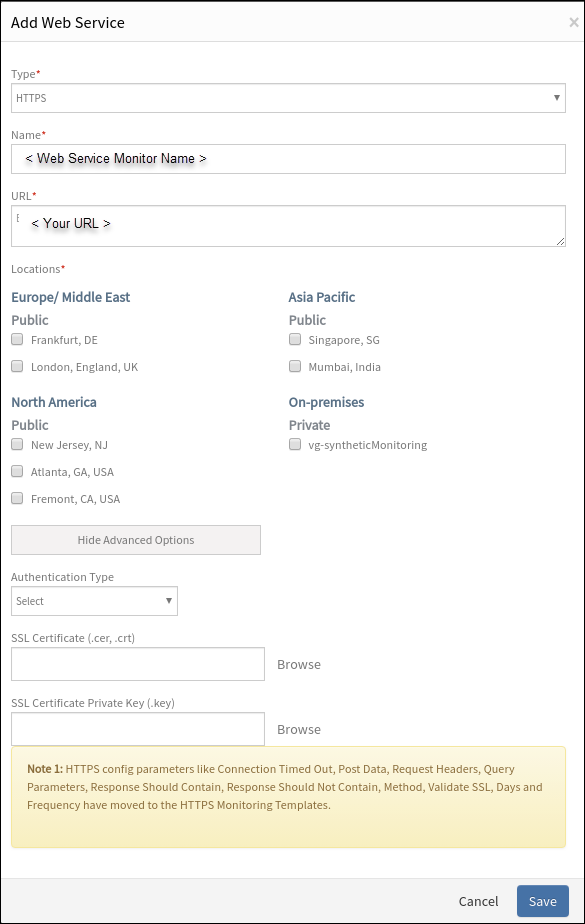
Add Web Service
Warning
The Web Services page under Infrastructure displays the availability status of the monitor as a red flag if the configured website does not load within the configured Connection Timed Out value.To manage a configured synthetic monitor:
- Edit – To modify the existing details of the configured Web Service monitors.
- Delete – To remove any configured Web Service monitor.
- Scheduled Maintenance – To move any configured Web Service monitor to Scheduled Maintenance.
After configuring, view Metrics and graphical representations for additional information.
Metrics for HTTP/HTTPS monitor types
| Monitor Types | Units | Recommended Metrics | Description |
|---|---|---|---|
| HTTP/HTTPS | - | availability.down.location.count | Location Count: The number of locations where the configured host is down |
| HTTP/HTTPS | Milliseconds | synthetic.response.time | Response time: Duration to perform the configured HTTP Method (GET, POST, PUT, HEAD) to specified URL |
| HTTP/HTTPS | Milliseconds | synthetic.response.lookuptime | Name Lookup Time: Duration from the start until the DNS name is resolved |
| HTTP/HTTPS | Milliseconds | synthetic.response.connecttime | Connection Time: Duration from the start until the webserver is connected |
| HTTPS | Milliseconds | synthetic.response.appconnecttime | AppConnect Time: Duration from start until SSL/SSH handshake is completed |
| HTTP/HTTPS | Milliseconds | synthetic.response.starttransfertime | Start TransferTime: Duration from start until just when the first byte is received |
| HTTP/HTTPS | Milliseconds | synthetic.response.redirecttime | Redirect Time: Time taken for all redirect steps before the final transfer |
| HTTP/HTTPS | Milliseconds | synthetic.response.pretransfertime | Pretransfer Time: Duration from the start until the file (requested page) transfer is just about to begin |
Graphical representation for metrics