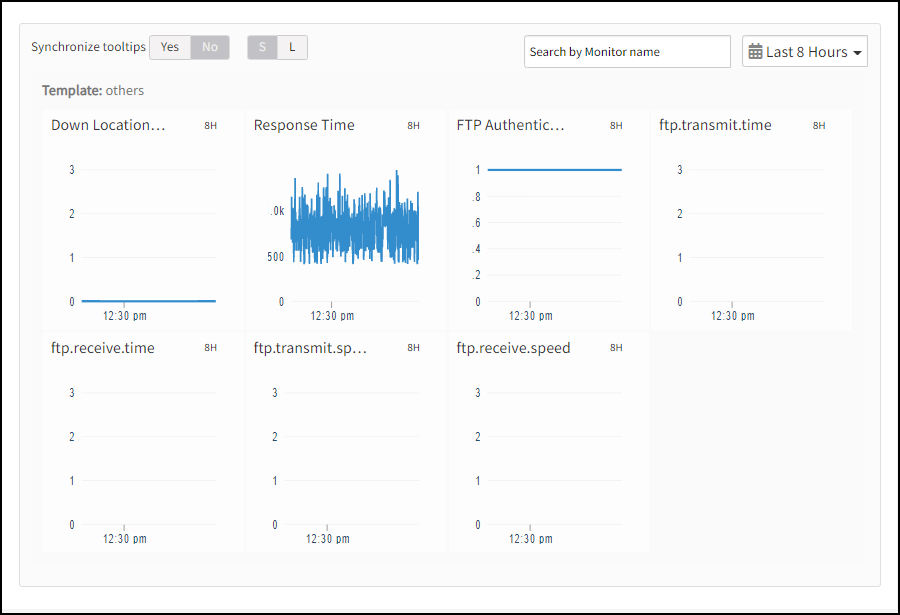Introduction
The FTP Web service monitor checks the time taken to connect to the FTP server and the time taken to download a file from the FTP server to the local machine.
Creating FTP web service monitor
After selecting the web service monitor type, to configure the FTP web service monitor:
- From the Add Web Service monitor window, provide details for the following parameters and click Save:
- Name: Refers to the name of the Synthetic monitor.
Note: Add Synthetic displays an error message Name Already Exists if you do not provide unique value in Name field. - Host: Refers to the Hostname of the FTP server.
Notes:- To enable FTPS monitoring, append ftps:// to the ftps hostname. Example: ftps://your_ftps_host_name
- To enable SFTP monitoring, append sftp:// to the sftp hostname. Example: sftp://your_sftp_host_name
- Username: Refers to the username of the FTP Server.
- Password: Refers to the password of the FTP Server.
- Confirm Password: Refers to the same password as given in the Password field.
- Locations: Refers to the desired locations from where you want to monitor.
- Upload File: Upload file to the FTP Server.
- Download File Path: Refers to the path to download the file from the FTP Server to the local machine.
The screen displays a confirmation message about the successful addition of the web service monitor.
- Name: Refers to the name of the Synthetic monitor.
- Click OK.
Synthetics page displays the configured web service monitor.
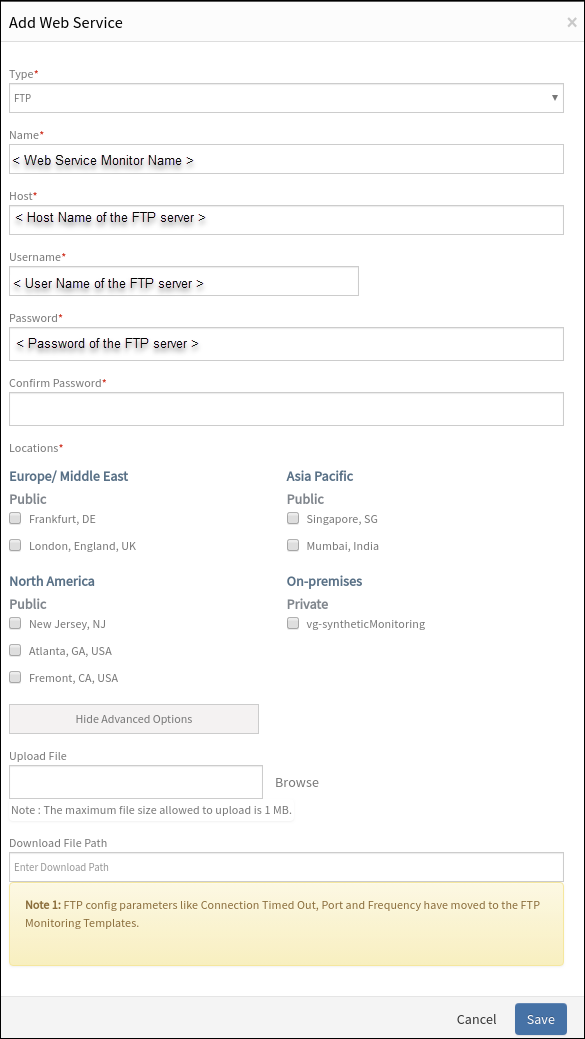
Add Web Service
Warning
The Web Services page under Infrastructure displays the availability status of the monitor as a red flag if the configured FTP server is not reachable within the configured Connection Timed Out value.You can manage a configured web service monitor. For example, perform the following actions:
- Edit – To modify the existing details of the configured Web Service monitors.
- Delete – To remove any configured Web Service monitor.
- Scheduled Maintenance – To move any configured Web Service monitor to Scheduled Maintenance.
After configuring, view Metrics and graphical representations for additional information.
Metrics for FTP monitor types
| Monitor Types | Units | Recommended Metrics | Description |
|---|---|---|---|
| FTP | - | availability.down.location.count | Location Count: The number of locations where the configured host is down |
| FTP | Milliseconds | synthetic.response.time | The time taken for the FTP server to transfer the file |
| FTP | NA | ftp.authentication.check | Verify FTP authentication |
| FTP | Seconds | ftp.transmit.time | The time taken to upload file |
| FTP | Bytes/sec | ftp.transmit.speed | Number of bytes uploaded per second |
| FTP | Seconds | ftp.receive.time | The time taken to download a file |
| FTP | Bytes/sec | ftp.receive.speed | Number of bytes downloaded per second |
Graphical representation for metrics